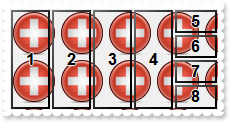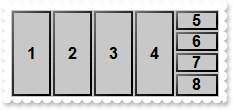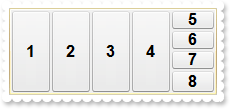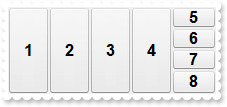|
6
|
How do I put a picture on the control's background
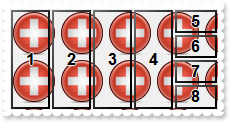
<BODY onload="Init()">
<OBJECT CLASSID="clsid:0885027A-DF96-481F-928C-E3E3788889BA" id="StatusBar1"></OBJECT>
<SCRIPT LANGUAGE="VBScript">
Function Init()
With StatusBar1
.BeginUpdate
.Picture = StatusBar1.ExecuteTemplate("loadpicture(`c:\exontrol\images\zipdisk.gif`)")
.VisualAppearance.Add 4,"c:\exontrol\images\border.ebn"
.VisualAppearance.Add 5,"CP:4 1 1 -1 -1"
.BackColorPanels = &H5000000
.Format = "1,2,3,4,(5/6/7/8)"
.Debug = True
.EndUpdate
End With
End Function
</SCRIPT>
</BODY>
|
|
5
|
How do I change the control's foreground color

<BODY onload="Init()">
<OBJECT CLASSID="clsid:0885027A-DF96-481F-928C-E3E3788889BA" id="StatusBar1"></OBJECT>
<SCRIPT LANGUAGE="VBScript">
Function Init()
With StatusBar1
.BeginUpdate
.ForeColor = RGB(120,120,120)
.VisualAppearance.Add 4,"c:\exontrol\images\border.ebn"
.VisualAppearance.Add 5,"CP:4 1 1 -1 -1"
.BackColorPanels = &H5000000
.Format = "1,2,3,4,(5/6/7/8)"
.Debug = True
.EndUpdate
End With
End Function
</SCRIPT>
</BODY>
|
|
4
|
How do I change the control's background color
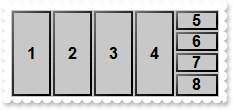
<BODY onload="Init()">
<OBJECT CLASSID="clsid:0885027A-DF96-481F-928C-E3E3788889BA" id="StatusBar1"></OBJECT>
<SCRIPT LANGUAGE="VBScript">
Function Init()
With StatusBar1
.BeginUpdate
.BackColor = RGB(200,200,200)
.VisualAppearance.Add 4,"c:\exontrol\images\border.ebn"
.VisualAppearance.Add 5,"CP:4 1 1 -1 -1"
.BackColorPanels = &H5000000
.Format = "1,2,3,4,(5/6/7/8)"
.Debug = True
.EndUpdate
End With
End Function
</SCRIPT>
</BODY>
|
|
3
|
How do I change the control's border, using your EBN files
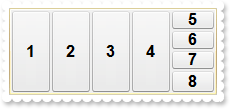
<BODY onload="Init()">
<OBJECT CLASSID="clsid:0885027A-DF96-481F-928C-E3E3788889BA" id="StatusBar1"></OBJECT>
<SCRIPT LANGUAGE="VBScript">
Function Init()
With StatusBar1
.BeginUpdate
.VisualAppearance.Add 1,"c:\exontrol\images\normal.ebn"
.Appearance = 16777216 ' &H1000000
.VisualAppearance.Add 4,"c:\exontrol\images\border.ebn"
.VisualAppearance.Add 5,"CP:4 1 1 -1 -1"
.BackColorPanels = &H5000000
.Format = "1,2,3,4,(5/6/7/8)"
.Debug = True
.EndUpdate
End With
End Function
</SCRIPT>
</BODY>
|
|
2
|
How do I remove the control's border
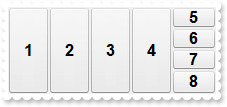
<BODY onload="Init()">
<OBJECT CLASSID="clsid:0885027A-DF96-481F-928C-E3E3788889BA" id="StatusBar1"></OBJECT>
<SCRIPT LANGUAGE="VBScript">
Function Init()
With StatusBar1
.BeginUpdate
.Appearance = 0
.VisualAppearance.Add 4,"c:\exontrol\images\border.ebn"
.VisualAppearance.Add 5,"CP:4 1 1 -1 -1"
.BackColorPanels = &H5000000
.Format = "1,2,3,4,(5/6/7/8)"
.Debug = True
.EndUpdate
End With
End Function
</SCRIPT>
</BODY>
|
|
1
|
How can I change the control's font

<BODY onload="Init()">
<OBJECT CLASSID="clsid:0885027A-DF96-481F-928C-E3E3788889BA" id="StatusBar1"></OBJECT>
<SCRIPT LANGUAGE="VBScript">
Function Init()
With StatusBar1
.BeginUpdate
.VisualAppearance.Add 4,"c:\exontrol\images\border.ebn"
.VisualAppearance.Add 5,"CP:4 1 1 -1 -1"
.BackColorPanels = &H5000000
Set f = CreateObject("StdFont")
With f
.Name = "Verdana"
.Size = 12
End With
.Font = f
.Format = """static text""[fg=255][a=17],11,22,(33/44)"
.EndUpdate
End With
End Function
</SCRIPT>
</BODY>
|